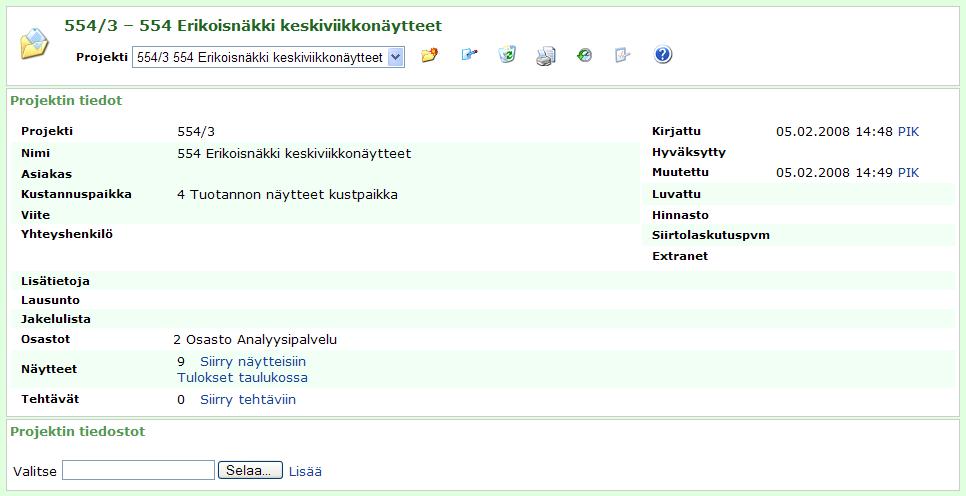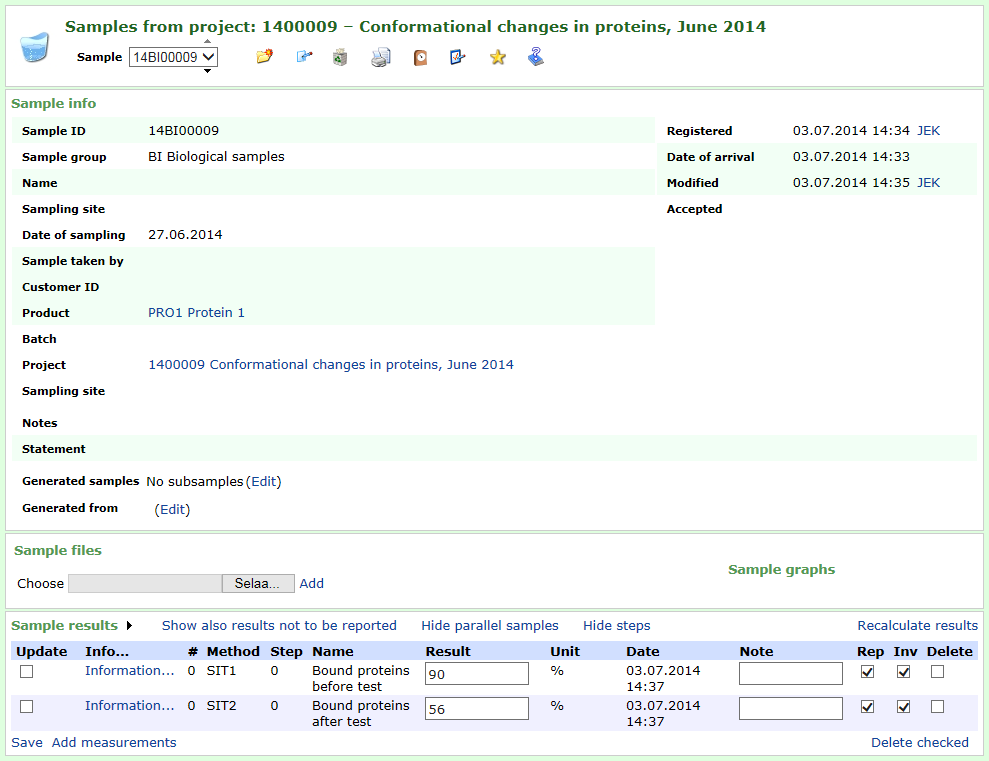Projects and Sub-Projects
Samples are saved in InnoLIMS to projects or their subprojects. These help to group samples and tasks into manageable wholes. Projects, samples and research objects have electronic archives where files in any format can be saved, for example instrument spectra, photos or documents.
Information about costs can also be saved for projects, to help keep track of finances. Projects can be reported in several formats, including user-made ad hoc ones. Reports can be saved as a pdf files with an electronic signature and automatically sent to set e-mail addresses or made available via Extranet. The report can be saved with an electronic signature.