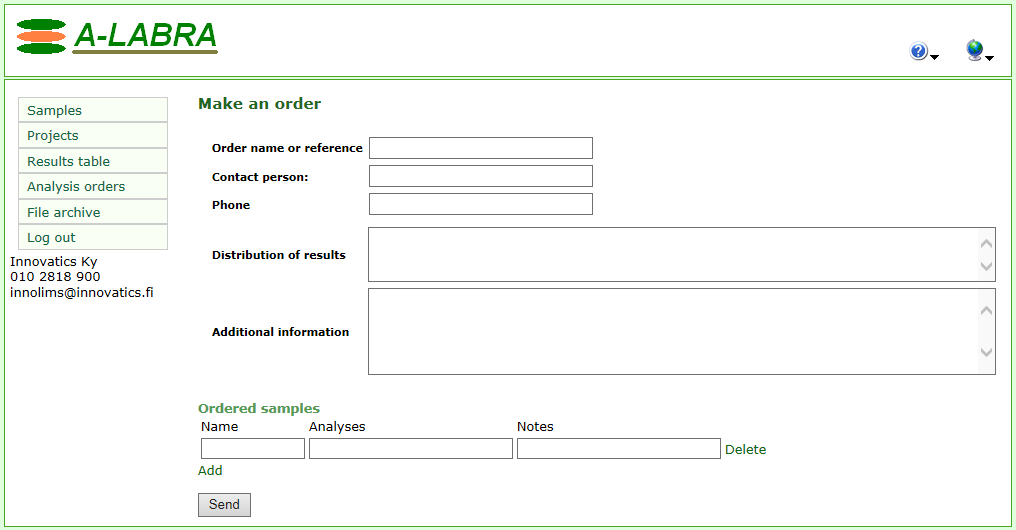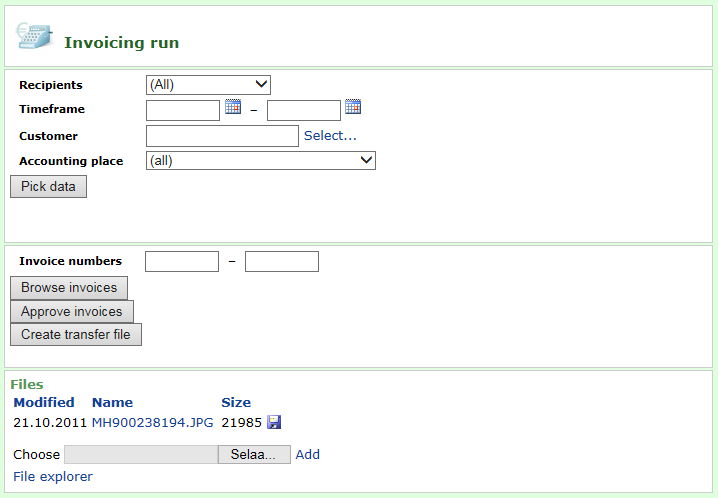Customer Service
Customers' orders and all information related to them, such as background information and timetables, are registered in InnoLIMS®. Samples and analyses ordered from them are registered to an order. When the results are done, they are fed to the samples in InnoLIMS® manually, with an instrument interface or from Excel. When the results are saved, an analysis report can be made and sent for the customer with the click of a button. An electronic signature can be printed on an analysis report.
The customers can make their analysis orders via the InnoLIMS Extranet™ interface. When an order is made, its information can immediately be seen in InnoLIMS www. The analysis reports can be shown for the customers in InnoLIMS Extranet™ as pdf files. The results can also be shown in Extranet in table form, from where it is easy for the customer to copy the results and transfer them to other programs, e.g. Excel.